Account Updater in Maast Manager
Use the Maast Manager portal to enroll in Account Updater.
Our Account Updater service supports the use of Account Updater programs, which automatically check and update the numbers and expiration dates of your customers' U.S.-issued payment cards. Use the service to keep saved payment profiles up-to-date, minimizing the number of declines you receive for repeat customer transactions due to expired cards, closed accounts, or reissued cards.
This page shows how to enroll in Account Updater through the Maast Manager portal. For more information on using Account Updater in the portal, see Account Updater in the Maast Knowledge Base.
Once enrolled in Account Updater, you can make further configurations via API. See our Account Updater API guide and Account Updater API Reference to do so.
Enroll in Account Updater
To use the Maast Manager portal to enroll in Account Updater, perform the following tasks:
-
Sign in to your Maast merchant portal account:
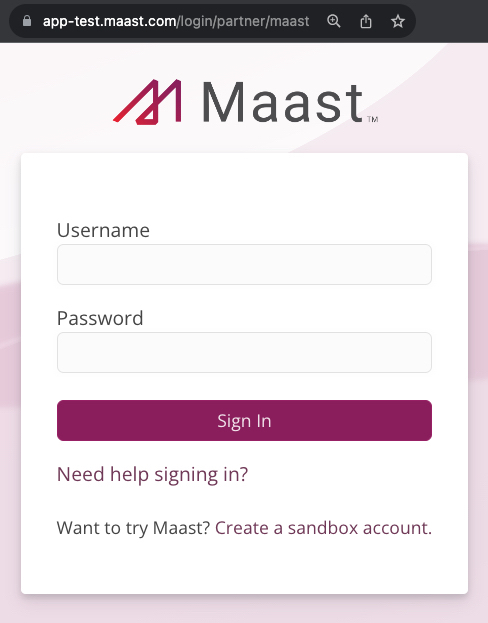
-
Select 'Administration' in the left-hand menu.
-
Under 'Account Configuration,' select 'Settings':
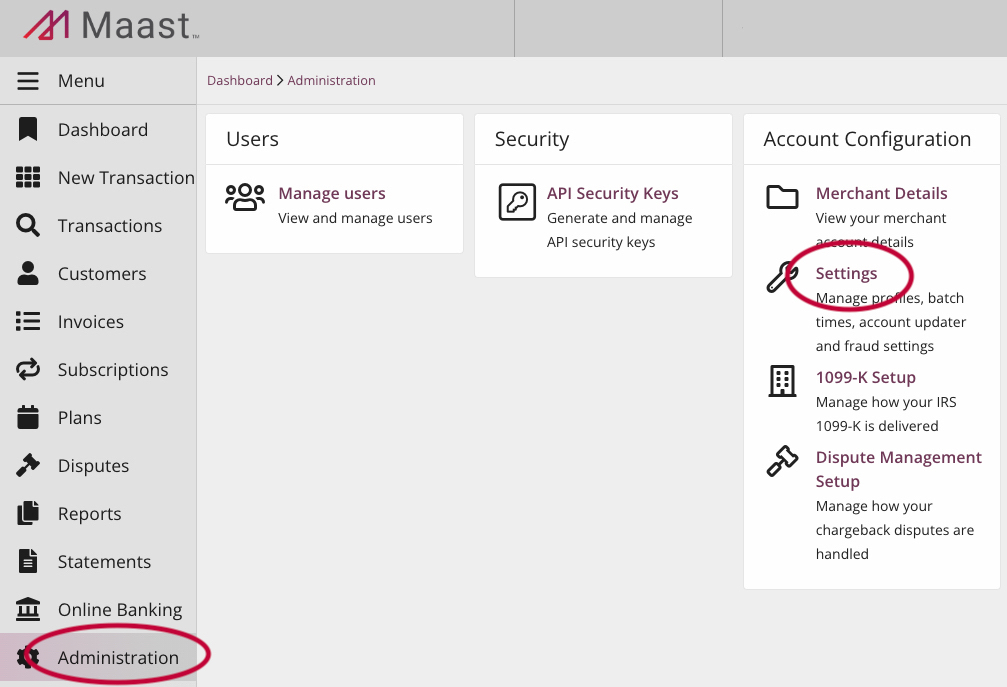
This takes you to merchant account settings:
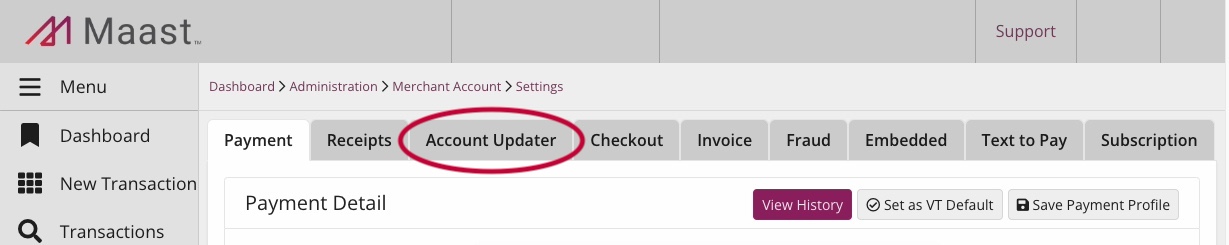
-
Select the 'Account Updater' tab at the top of the page. If this tab does not appear, contact Maast Customer Support to enable it.
This opens the Account Updater configurations page:
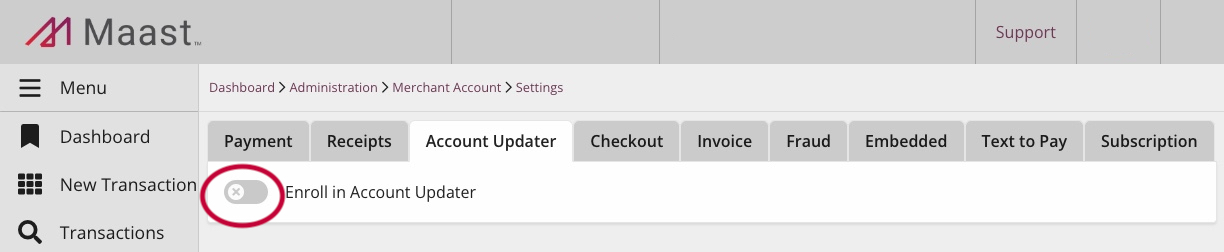
-
Select the toggle next to 'Enroll in Account Updater.' This generates a pop-up.
-
Select 'Ok' to accept the fees associated with Account Updater. You will only be billed for matched cards.
-
Configure basic Account Updater settings by selecting the harvest source and the day of each month's harvest:
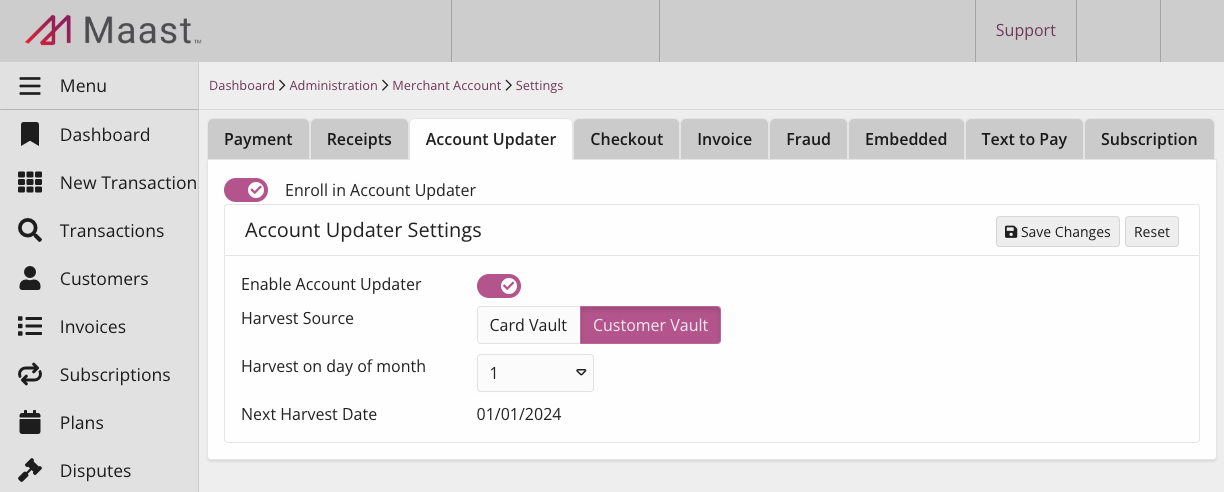
-
Select 'Save Changes.'
Updated over 1 year ago
