Invoicing
Send customized invoices and receive notification of invoice activity.
The Invoicing API resource of the Maast Platform API is a collection of endpoints for creating and sending customized invoices to your customers quickly and easily. Each invoice contains a 'Pay Now' button that redirects the customer to our secure Hosted Checkout page to complete their payment.
This page gives an overview of the resource and the requests it supports. Subpages provide implementation guides on a few important invoicing requests. See Invoicing in our API Reference for field definitions and details on all supported requests. For information on supporting ACH payments, see Invoicing API Conventions for ACH.
Features
Our Invoice API resource supports the following features:
- Invoice management - You can edit, resend, or cancel invoices, and you can manually input non-card payments against outstanding balances.
- Customer Vault integration - When paired with our Customer Vault API resource, the Invoice API resource can fill recipient information stored in the Customer Vault and link to the Customer Vault record so you can quickly see your customer's balance.
- Back office support - With the web-based Maast Manager portal, you can perform follow-on or exception processing of invoices. You can refund invoice payments and download or print a PDF version of an invoice.
- Customization - Maintain your own branding throughout the process by adding your logo to your invoice and to Maast's Hosted Checkout page.
- Security - Securely store customer payment information with Maast, a PCI DSS certified Level 1 compliant Service Provider, and sensitive payment data never touches your system.
The resource supports several requests. We offer API reference for all supported requests and detailed implementation guides for some.
We have guides for the following API functions:
- Create an Invoice - Drafts and saves a new invoice.
- Send an Invoice - Sends a saved invoice to a customer.
- Add Payment to an Invoice - Adds a payment to an invoice.
- Remove an Invoice Payment - Removes a payment from an invoice.
See the Invoicing API reference for the following additional functions supported by the API:
- Resend an Invoice - Resends an outstanding or paid invoice to a customer.
- Copy an Invoice - Makes a copy of an invoice.
- Update a Draft Invoice - Updates a saved invoice.
- Update an Outstanding Invoice - Updates a sent invoice.
- Update an Invoice Payment - Updates a payment on a saved or outstanding invoice.
- Get by Invoice ID - Gets a specified invoice.
- Get All Invoices - Gets and filters all invoices for one merchant account.
- Get Undelivered Invoices - Gets and filters all undelivered invoices for one merchant account.
- Get Invoice Payments by ID - Gets and filters all payments made to an invoice.
- Get Invoice Payments - Gets and filters all invoice payments for one merchant account.
- Cancel an Invoice - Cancels an invoice.
How It Works
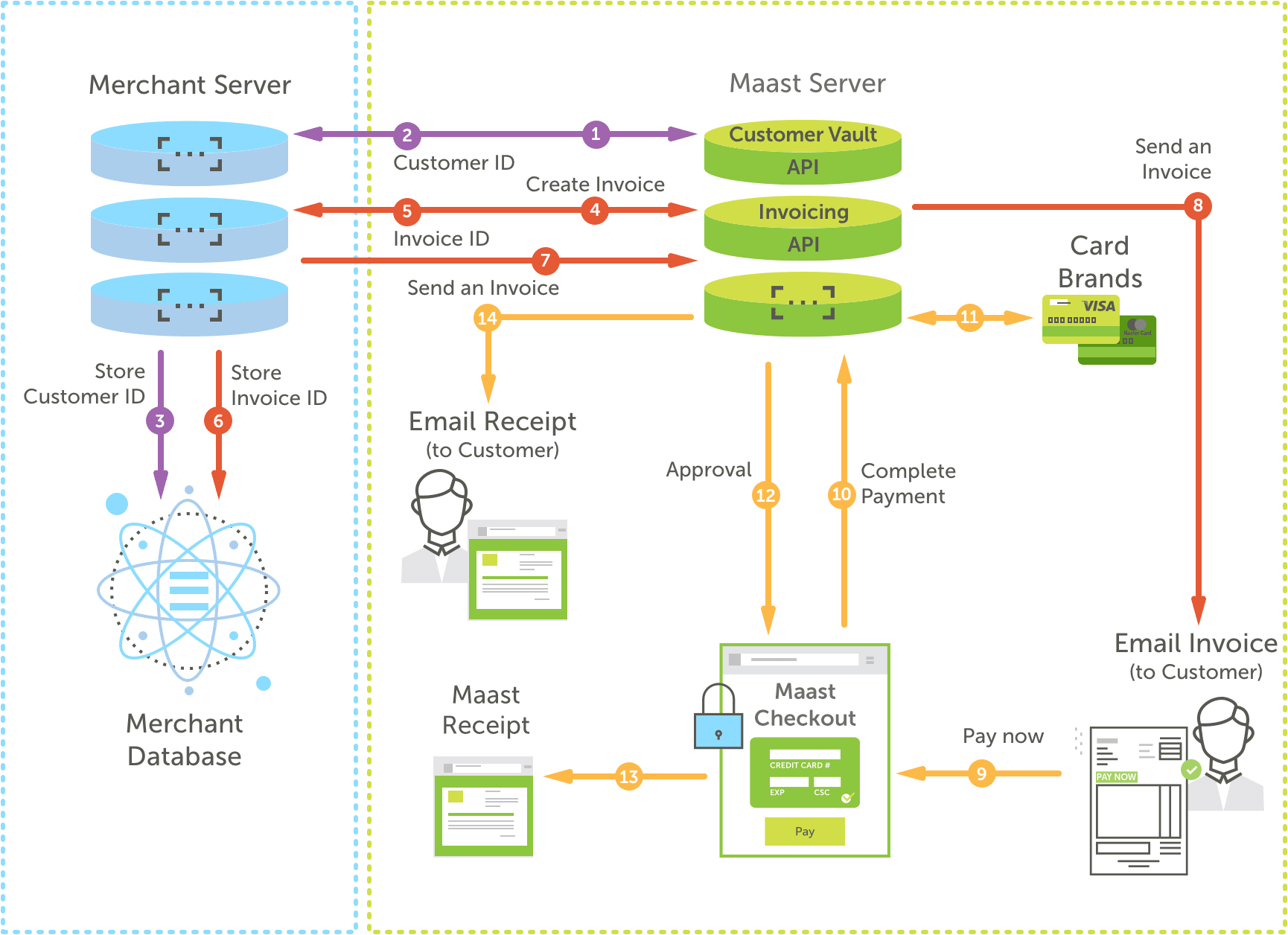
Add a customer to Customer Vault
- The merchant server uses the Customer Vault API resource to send an 'Add a Customer' request to Maast.
- Maast creates the customer and returns a customer ID.
- The merchant stores the customer ID for future use.
Create an invoice
- The merchant server uses the Invoice API and customer ID to send a 'Create an Invoice' request to Maast.
- Maast creates an invoice and returns the invoice ID to the merchant server.
- The merchant stores the invoice for future use.
Send the invoice
- The merchant server uses the Invoice API resource to send a 'Send an Invoice' request to Maast.
- Maast emails the invoice to the customer.
Process payment
- The customer clicks the link in the email to open an online invoice. The customer selects the 'Pay Now' button and is redirected to Maast's hosted checkout page.
- The customer inputs their information and selects to pay, sending the information to Maast.
- Maast sends the payment information to the card brands for authorization and receives approval or decline.
- Maast returns the approval or decline to the Hosted Checkout page.
- The checkout page redirects the customer to a Maast-hosted receipt.
- If configured to do so, Maast emails the receipt to the customer. Maast updates the invoice status.
Updated over 1 year ago
