Checkout
Create Dynamic Checkout links and look up transactions.
The Checkout API resource of our Platform API is a method for creating dynamic links for Hosted Checkout and querying Checkout transaction information. Use it to generate a unique link that redirects customers to a hosted page or modal window. Configure the page's appearance and function, then let Maast take care of the rest.
The documentation in this section walks you through using API to interact with Hosted Checkout. This page describes supported features, and the following subpages show you how to Create a Checkout Link and Look Up Checkout Payment with the API. See Checkout in API Reference for field definitions.
See the Hosted Checkout Dynamic Link Method guide for details on using the Maast Manager portal with the dynamic link method.
Features
Our Checkout API resource has the following benefits:
- Easy to manage - Links display as a modal window or a full checkout page hosted by Maast.
- Convenient - Link to a hosted page where customers can save information for repeat transactions.
- Flexible - Integrate with other API resources to support repeat transactions and reporting.
- Secure - All cardholder data is collected and processed by Maast, a PCI DSS certified Level 1 compliant Service Provider.
It supports the following transaction types:
- Sale - Authorizes and captures payment in a single message.
- Authorization - Sends cardholder data to the issuing bank for approval.
- Tokenize - Adds credit card or ACH payment information to an existing customer profile in Customer Vault or creates a new customer profile with tokenized payment information.
- Tokenize and Verify - Performs a verify request before tokenizing a credit card. Fees may apply.
The API supports these forms of payment:
- Visa
- Mastercard
- Discover
- American Express
- International Diners
- JCB
- Google Pay™
- ACH
It supports the following currencies:
- For card payments - All currencies supported by Mastercard and Visa
- For ACH payments - USD
This API performs two functions. We offer integration guides and API reference for both:
- Create a Checkout Link - Generates a link to make a payment or to add and edit saved payment methods.
- Look Up Checkout Payment - Gets the status of transactions that used a specified checkout link.
How It Works
The following diagram shows the Dynamic Checkout workflow:
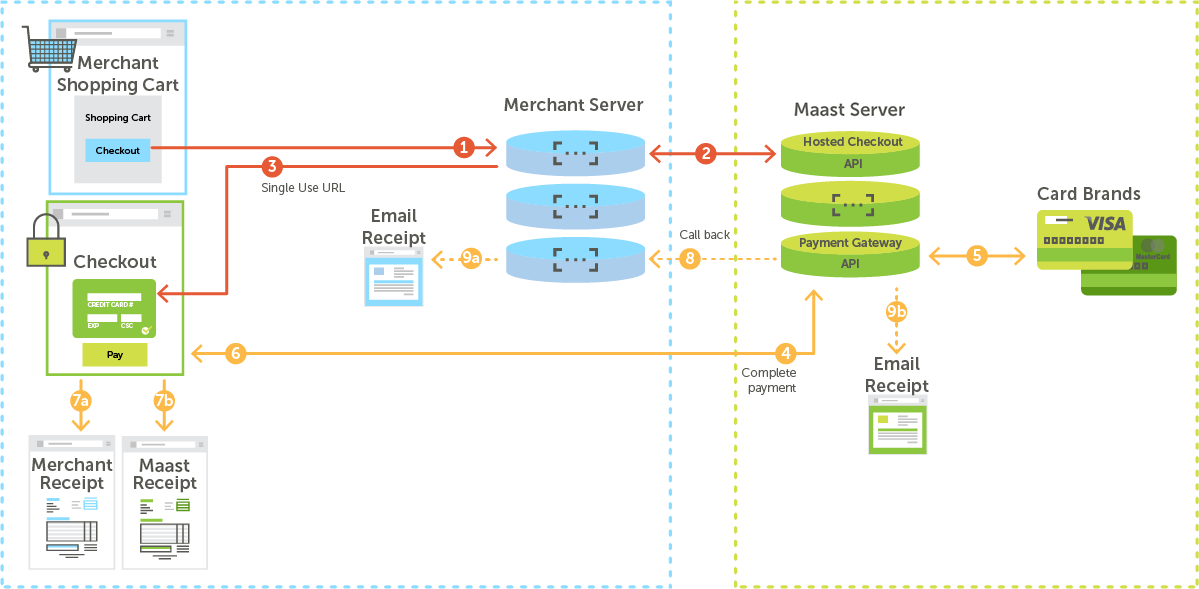
Generate a Link
- The customer elects to pay.
- Your server posts checkout information to the Maast server, which generates and returns a unique link.
- The link redirects the customer to a hosted checkout page.
Process Payment
- The checkout information automatically populates the checkout page, and the customer submits payment details directly to Maast.
- Maast sends the payment information to the card brands for authorization and receives an approval or decline.
- Maast displays the approval or decline on the checkout page.
Notify
- The customer is redirected to either (a) your confirmation URL or (b) the Maast receipt page.
- Optionally, Maast can post a call back to your server.
- Either Maast or your server can generate and email a receipt.
Updated over 1 year ago
