Create a Sandbox Account
Create and log in to a Maast Manager test account.
This page provides instructions for creating and logging in to a Maast Manager portal sandbox account. Use the sandbox to test portal tools and to get API credentials for integrating and testing Maast APIs.
When you create a Maast sandbox account, the system generates two test accounts for your use:
- Partner - This supports tools normally used by an ISV providing services to merchants.
- Merchant - This supports payment tools for direct sales to customers.
The login page is the same for both accounts. You can log in to each account via its distinct username and password.
Create an Account
Follow the instructions below to create a Maast sandbox account:
-
Go to the Maast sandbox signup page at https://app-test.maast.com/login/partner/maast/signup:
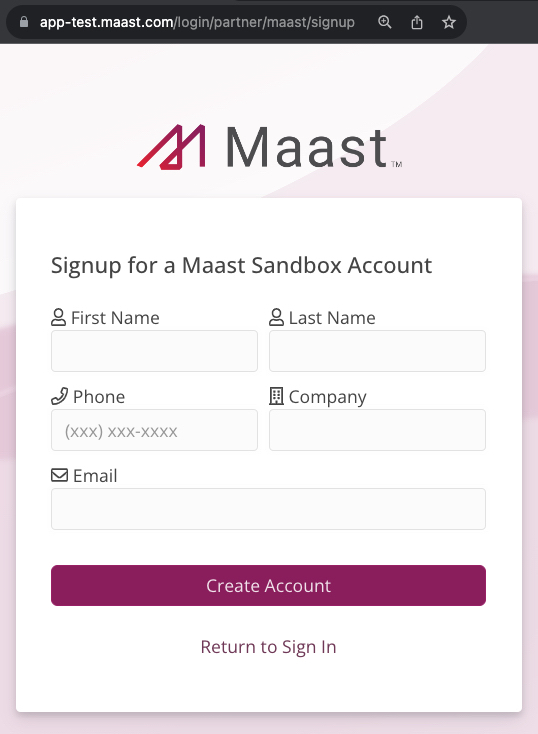
-
Enter your information and select 'Create Account.'
-
Check your email for two messages from Maast (at
[email protected]):- Partner sandbox link - This email provides a link for the developer, or partner, sandbox. It includes your username for this account, which is the email address you provided on the signup page.
- Merchant sandbox link - This email provides a link to a Merchant Manager sandbox account that has been set up under your new partner sandbox account. It includes your username for this account, which is your email address preceded by
merchant-(as in[email protected]).
-
Follow the partner sandbox link to the partner password recovery page:
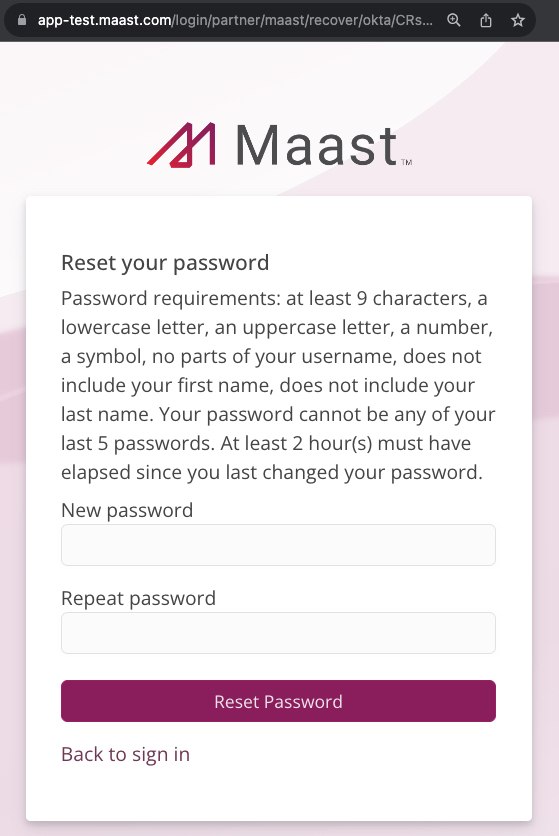
Create a password for your test partner account, save the username and password, and set up multifactor authentication for the account. This sends you to your open partner sandbox portal:
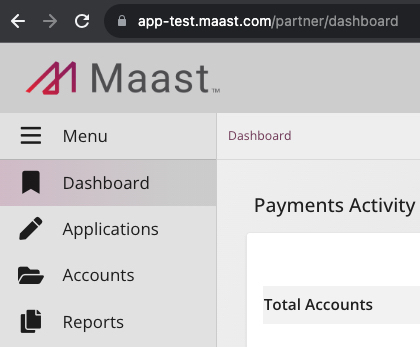
-
Follow the merchant sandbox link to the merchant password recovery page:
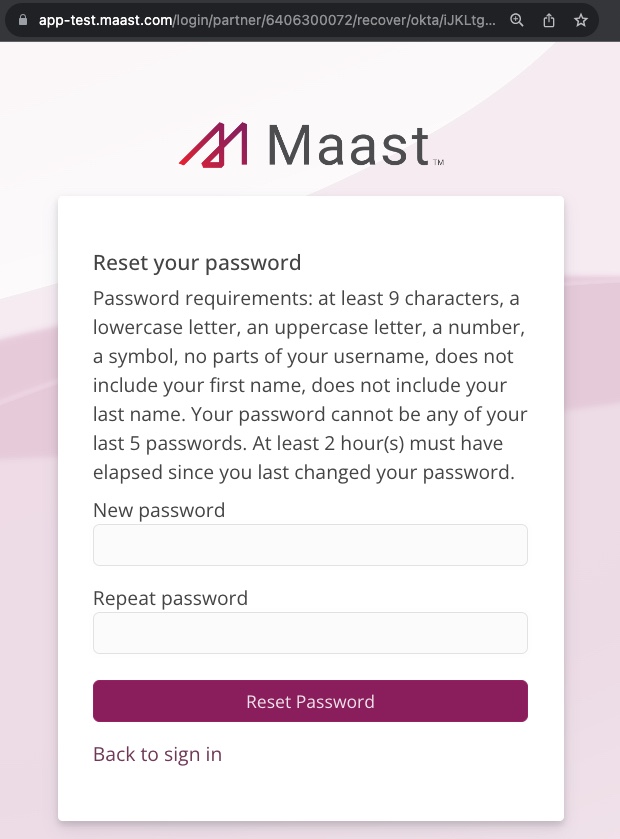
Merchant sandbox password recovery. Note the unique URL.
Create a password for your test merchant account, save its username and password, and set up multifactor authentication for the account. This sends you to your open merchant sandbox portal:
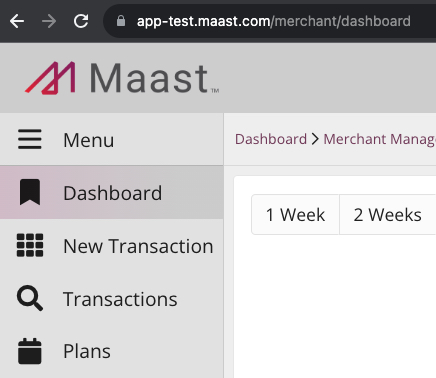
Partner Sandbox Login
Follow the instructions below to log in to your partner sandbox portal:
-
Go to the Maast sandbox login page at https://app-test.maast.com/login/partner/maast:
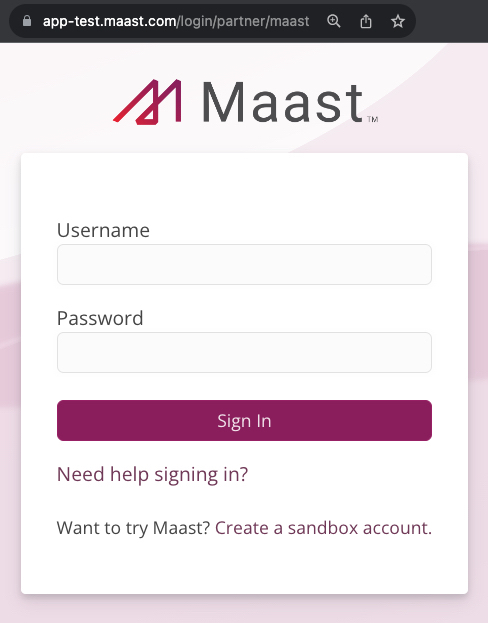
-
For 'Username,' enter your email address. For 'Password,' enter the password you created for your partner sandbox account.
This sends you to your open partner sandbox portal:
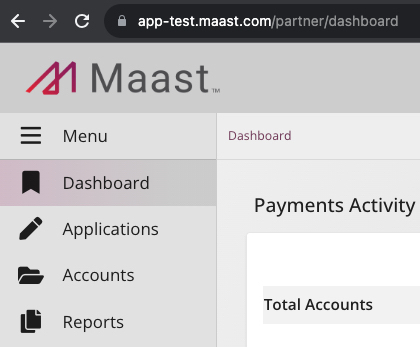
Merchant Sandbox Login
-
Go to the Maast sandbox login page at https://app-test.maast.com/login/partner/maast:
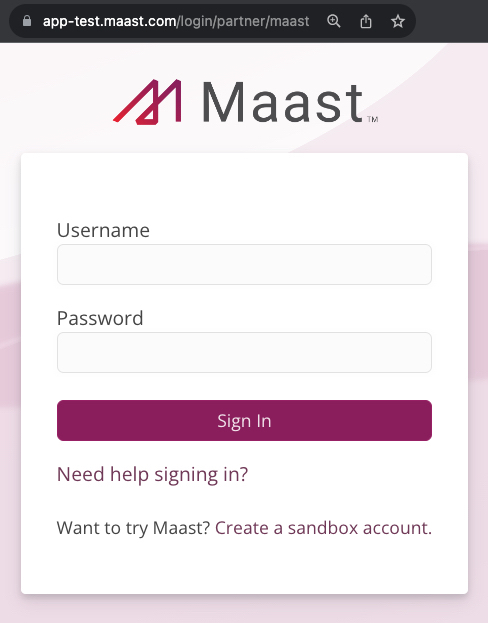
-
In 'Username,' enter your merchant account username (
[email protected]). In 'Password,' enter the password you created for your merchant sandbox account.
This sends you to your open merchant sandbox portal:
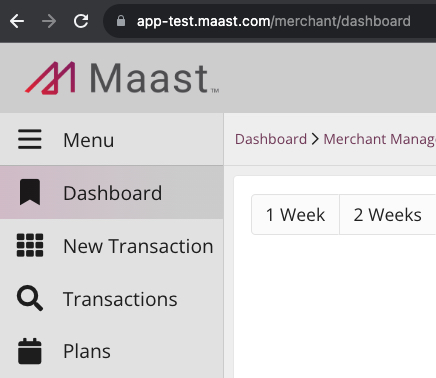
Updated over 1 year ago
