Embedded Aggregated Payments
Provide an aggregated purchase experience for your marketplace with embedded fields.
Below are instructions for setting up aggregated payments with the embedded fields integration method. Use embedded fields to verify cardholder data on behalf of your merchants and submit individual merchant transactions. Maast takes care of the rest by underwriting each merchant and managing fund transfers to each merchant. This way, you can avoid the hassle of becoming a Credit Card Brand's Payment Facilitator or a Marketplace, taking advantage of our technology to provide the same experience.
Using embedded fields for aggregated payments provides you these benefits:
- Accessible - Use the Partner Portal to initiate merchant account applications, retrieve merchant account numbers, and access transaction and deposit history.
- Transparent - Integrate with our Reporting API service to send transaction and deposit history to your merchants.
- Fully customized - Maintain your branding and complete control over placement of the embedded fields.
- Under control - Configure security levels of Google V3 reCAPTCHA challenges in Maast Manager.
- Secure - All cardholder data is collected and processed by Maast--a PCI DSS certified Level 1 compliant Service Provider--removing sensitive payment information from your application.
Prerequisites
Follow the instructions in the Getting Started guide to create a sandbox account and get a sandbox security key.
Integrate
- Follow the instructions in the Payments guide to embed payment fields in your online or mobile application.
- We recommend you configure each payment field to tokenize. Maast will then collect cardholder data in the Customer Vault and return tokens for subsequent transactions.
Test
Start testing now at https://app-test.maast.com.
Go Live
Follow these steps to start transacting with an active production account:
- Log into your sandbox account and select "Go Live" to apply for for a Maast Partner Program account.
- Once you've received approval, log into Maast Manager and retrieve your production credentials the same way you retrieved your sandbox credentials.
- Start transacting at https://app.maast.com.
Add Merchants
- In the Maast Partner portal, generate a new application for a merchant.
- Each merchant using your software application applies for their own Maast merchant account. You or our sales team can work with the merchant to complete and submit the application.
Upon approval, your merchant is assigned a Merchant ID (MID), which you will use to process transactions on your merchant's behalf.
Start Transacting
-
Perform a Verify transaction to initiate a payment on behalf of your merchant.
- This verifies credit card details with the issuing bank.
- We recommend a Verify transaction if your software application groups different merchants' products or services at checkout.
-
Use the Partner portal to initiate account applications for more merchants, retrieve merchant account numbers, and access transaction and deposit history.
How Aggregated Payments Works
Below is the workflow for aggregated payments with embedded fields:
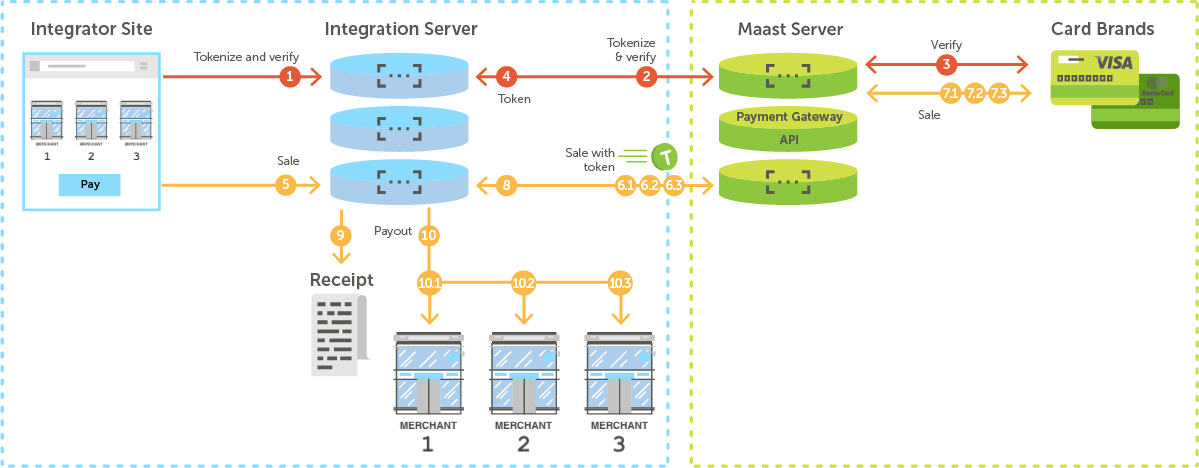
Verify and tokenize
- The buyer adds items from multiple merchants to the shopping cart on the integrator or marketplace site.
- The integrator sends a Verify and Tokenize request with cardholder data via embedded fields.
- Maast sends the cardholder data to the card brands to complete verification.
- Upon positive verification, Maast generates and returns a token (card ID) that the integrator can use to complete the purchase for each merchant.
Authorize and complete payment
- The buyer selects "Pay" on the integrator site.
- The integrator uses the card ID and sends one or more Sale requests (6.1, 6.2, 6.3) to the Payment Gateway API for each merchant included in the purchase.
- Maast sends each Sale request (7.1, 7.2, 7.3) with cardholder data to the card brands for authorization, and it receives approval(s) or decline(s).
- The response or responses are sent back to the integration server.
- The integrator combines the Sale response(s) and presents a receipt to the buyer.
- Maast funds each merchant's account (10.1, 10.2, 10.3).
Updated almost 2 years ago
